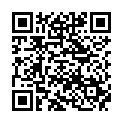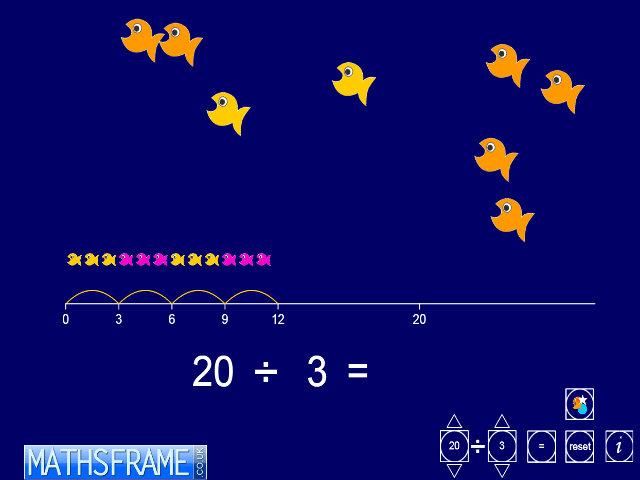ITP Grouping
This ITP has been remade so that it will work in modern browsers. It will remain free to use.
This ITP allows you to display up to 30 counters or shapes on the screen. You then select a number to be the divisor in a division calculation. A number line displays the number to be divided. As individual counters or shapes are clicked and dragged to form a group the size of the divisor, they change colour. Once a group equal to the divisor is selected, it ‘jumps’ to the number line. In this example 22 counters were chosen and the divisor set to 5.
In the example shown below, 3 sets of 5 shapes have been selected and moved to the number line, which shows each group as a jump. Four more counters have been dragged together and the fifth is about to be selected. The answer to the division calculation is shown at the bottom of the screen.
The ITP can be used to model division as grouping and to link this process to jumps on a number line. It can also introduce children to how remainders are recorded in the answer.